This is the page where I will contribute the resource for Confederate Citizens Files. I will need to sign in on the top right first then I will be able to edit the page.
Now that I am signed in, I will click on Section 12, Confederate Sources, because this is the section where I want to make the edit.
 |
| Confederate Sources |
|
|
Next, I will Click "Edit."
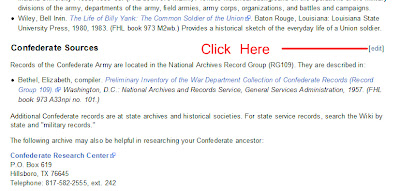 |
| Click edit to add resource |
|
Notice below that the rich text editor opened up after I clicked on "Edit." I added a bullet, and typed the text "Confederate Citizens Files at Footnote."
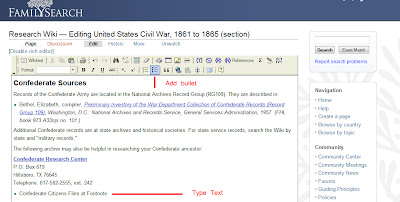 |
| Rich Text Editor |
Let's hyperlink the text so that the user can go straight to the collection. I highlighted the text, and I copied the URL at Footnote. I clicked on the icon of the world, and a box came up. I pasted the link in the box and clicked "Ok."
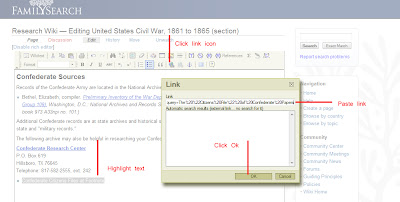 |
| Hyperlink text |
|
|
You can see my entire contribution in the large red box below. I added an explanation for the edit in the summary and clicked save. I will receive an email when the page has been updated. Someone may come along later and move or add more information to what I contributed, and I welcome that.
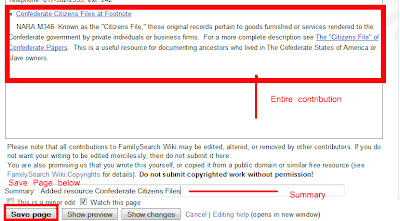 |
| Add Summary and Click "Save" |
|
|
You may now take a look at this section on FamilySearch Wiki:
Confederate Sources.


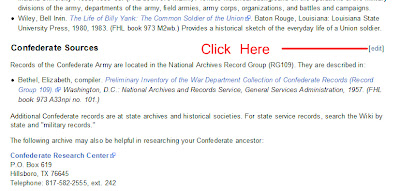
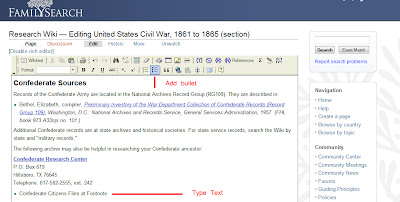
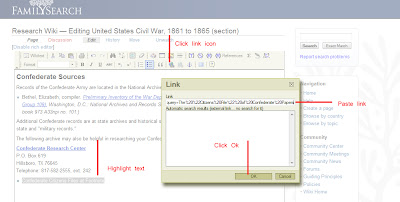
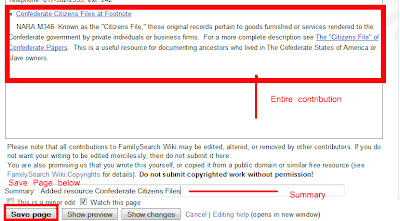


No comments:
Post a Comment